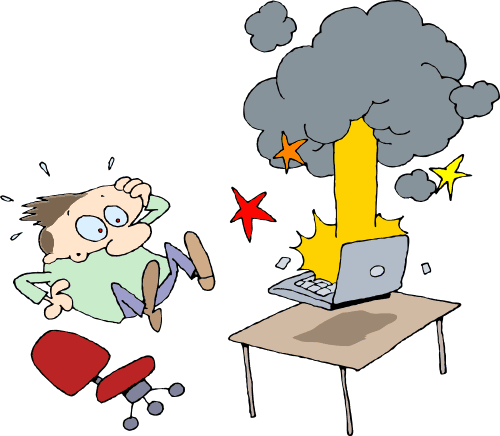News
NEW SERVICE OFFERING . . . Fast-teks is pleased to announce our new Remote Data Backup Service. Sign up today for a FREE 30-day trial. After your 30-day free trial, you can choose to upgrade to our complete subscription-based back-up service starting at $9.95 per month.
But wait, there’s more! Fast-teks is also offering a FREE FOR LIFE Remote Data Backup Service for your Quicken and QuickBooks data files. Yes, you have read correctly . . . a free plan with up to 2GB of storage limited to financial data backup only. And of course at any time you can upgrade to complete subscription-based service for backing up all of your data files.
Accidents do happen . . . so start protecting yourself from catastrophic data loss. Click the link below to sign up and receive your license key, password, and software download.
https://remotedbs.com/portal/fastteks/hunterdon-nj/signup.action